A few years ago, before paperless billing, the Rogers site had this information in a downloadable file.
Along with a few other beneficial services, they no longer provide a searchable channel listing site.
However, here is how you locate their list of channels (not well advertised) and how to convert it to an excel file to arrange by channel number or descriptor:
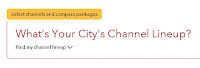 1.using Internet Explorer browser only, go to Rogers.com (I'll elaborate on why you should only use this browser later) and sign in.
1.using Internet Explorer browser only, go to Rogers.com (I'll elaborate on why you should only use this browser later) and sign in.2. go to the bottom and click on Site Map
3. under Cable TV - Channels, click on Channels
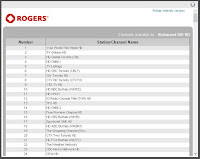 4. down the screen, you will see What's Your City's Channel Lineup?
4. down the screen, you will see What's Your City's Channel Lineup? 5. click on Find my channel lineup and a bunch of pop-up box appears
6. select your city in the first insert box (to ensure HD channels are included)
7. a channel listing will appear
8. click on printer-friendly version and either print the channel listing file or save as a PDF (see pic)
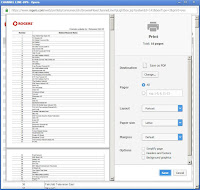 9. if you print, try to use 2-sided print as there are 16 pages
9. if you print, try to use 2-sided print as there are 16 pages10. If you save as PDF, you can refer to the listing (by channel number), if you find this helpful.
My problem is trying to understand what channel number corresponds to a descriptor (NBCSN for example), as i am constantly looking for a specific channel NAME.
Rogers doesn't understand the consumer concerns and won't spend any time trying to encourage customer loyalty.
How to free convert the PDF to an Excel file (for sorting)
To make this file really useful, Roger should provide two files (by descriptor and by number) but they don't want to be too customer helpful.
That may explain why, unlike any other communications company I have encountered, they have an extremely slow website and make it difficult to use if you prefer another browser than Internet Explorer.
Regardless which browser you use, their site is extremely slow to respond and not user-friendly to find what you are looking for (the channel lineup info is a great example).
1. do the steps above and save the channel listings as a PDF
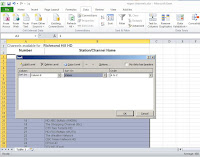 2. go to this site and convert the file to Office Excel and open it
2. go to this site and convert the file to Office Excel and open ita. delete column C and reduce column B to ensure A and B fit on a page
the Excel spreadsheet
b. highlight the two columns
b. select Data and sub-function Sort and sort on column B
You now have an Excel spreadsheet by channel descriptor ... or I can send you the Excel file and you can save all these steps.






No comments:
Post a Comment